10 Skills You Must Learn to Make a Research via Google Scholar
10 Skills You Must Learn to Do a Research
via Google Scholar
Supervised by: Dr Rasha Abdelsalam
In this article, we will talk about some tips and skills on how to search in Google Scholar:
1- What is Google Scholar?
2- Add the Google Scholar button in Google Chrome
3- Google Scholar Benefits
4- How to Research by author’s name?
5- How to Research with the title of the study?
6- How to Research with Date?
7- How to use the Advanced Search?
8- How to get the related articles?
9- Icons in the Search Results
10- How to Create an Account in Google Scholar & How do you add Research Library?


What is Google Scholar?
- It is a search engine for articles and scientific literature that researchers need for every research for scientific information.
- One of the essential academic scientific research engines is Google Scholar.
- It specialises in scientific and academic literature researchers need, including professors, teachers and university students.
- Google Scholar includes a lot of research papers and approved academic and refereed scientific journals.
- Additionally, it includes books, summaries and articles issued by academic publishers, international universities, associations, specialised Scientists and other scientific research institutions.
- Google Scholar helps identify the most relevant scientific research in the field of study you are working on.
- As it displays the results of the research, arranged according to the importance, history and scientific impact it left in its field of specialisation
- Thus, it allows us to access essential publications in our field easily.
- 10 Skills You Must Learn to Make a Research via Google Scholar
Highly recommend online Marketing tool from SEMRUSH

Add the Google Scholar button in Google Chrome
- You can use this link and add a Google Scholar button through which you add button in the browser for easy access to Google Scholar via any web page.
- Click on the “Scholar” button to:
- Find the full text on the web or the university’s library.
- Then, select the research title on the page you are reading and click on the “Scholar” button to find this entire search.
- After that, you can transfer the search query from the web search to the scholar.
- Click on the “Scholar” button to see the first three results; Click “Full Screen” in the bottom left of the pop-up window to see all results
- You can format references with widely used styles of article information. Click the “Quote” button in the popup to see a rich reference and copy it into your search.
- 10 Skills You Must Learn to Make a Research via Google Scholar
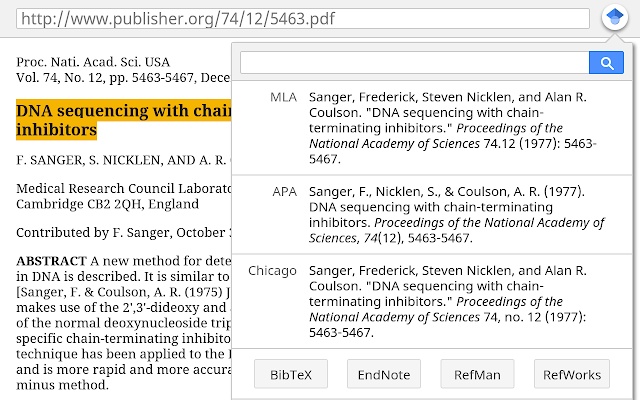

Learning Google Scholar Benefits
Among the most well-known benefits of Google Scholar are the following:
- Multiple options for academic and advanced scientific research.
- Such as searching by author’s name, publication date, or university or using parameters that filter the search results.
- Full reliability in search results filtered from any unreliable scientific web pages.
- Searching multiple and different sources from one convenient place.
- Get the most scientific research directly related to your research topic.
- Find summaries and information on research and scientific publications.
- Access to full texts of research through the library or on the Internet.
- Knowing the leading and well-classified research in any field of scientific research.
- Classify the material in the same way that researchers use in terms of the value of the text in each article, the author.
- As the publication destination in which the article appears and how often it is cited in other research work.
- Each researcher can create a personal page on Google Scholar or scholar.
- To help him limit and publish his scientific and intellectual production and raise the classification of the scientific institution to which he belongs.

Highly recommend try using Ezoic

How to search by author’s name in Learning Google Scholar?
To search by the name of the scientist or author, do the following:
- “author:” operator.”
- Example: “author:” “Rasha Abdelsalam Elshenawy.”
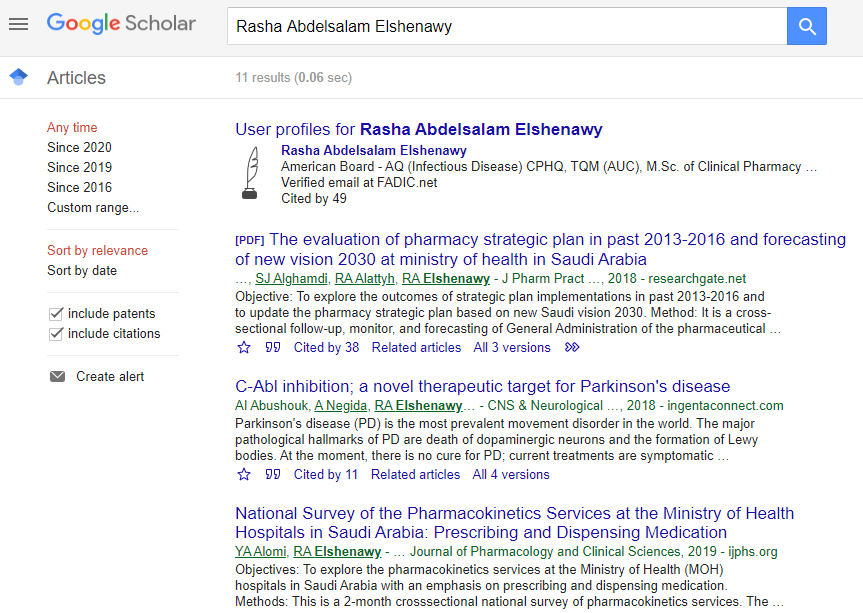

The Research method with the title of the study in the scientific researcher from Learning Google Scholar
Follow the following steps:
- Put the title in quotation marks.
Example:
- “Impact of corticosteroid therapy on outcomes of persons with COVID-19 infection.”
- This is when you want to search for a specific address.
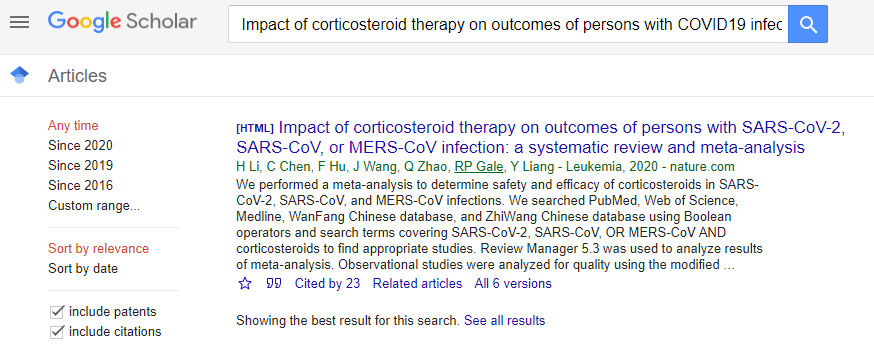

The Research method with Date in Learning Google Scholar
- To search for a scientific article on a specific date, use the icon on the left side of the Google Scientific page.
- Since 2020 – Since 2019
- Or use the custom range to search between two dates, for example, between 2010 and 2020.
- For the most recent articles on your search, click Sort by date.
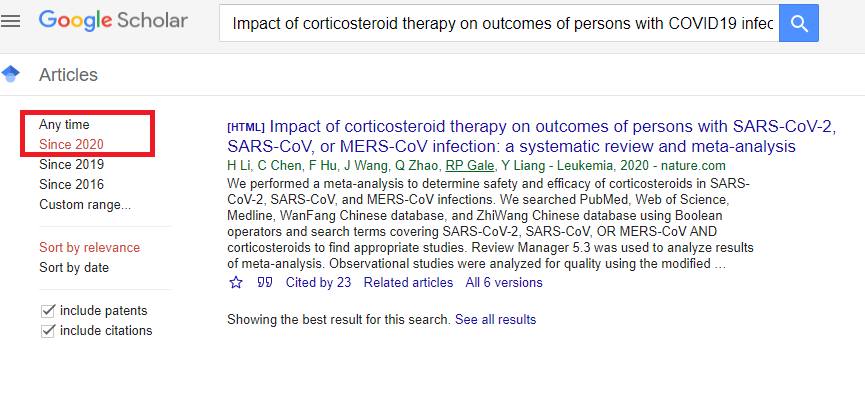

How to use the advanced search service in Learning Google Scholar
- Through it, you can search in several ways on one page, such as the author’s name, the title of the article and its date, or the scientific journal’s name.
- In other words, you would like to search for a group of articles on specific dates so that you can search this way.
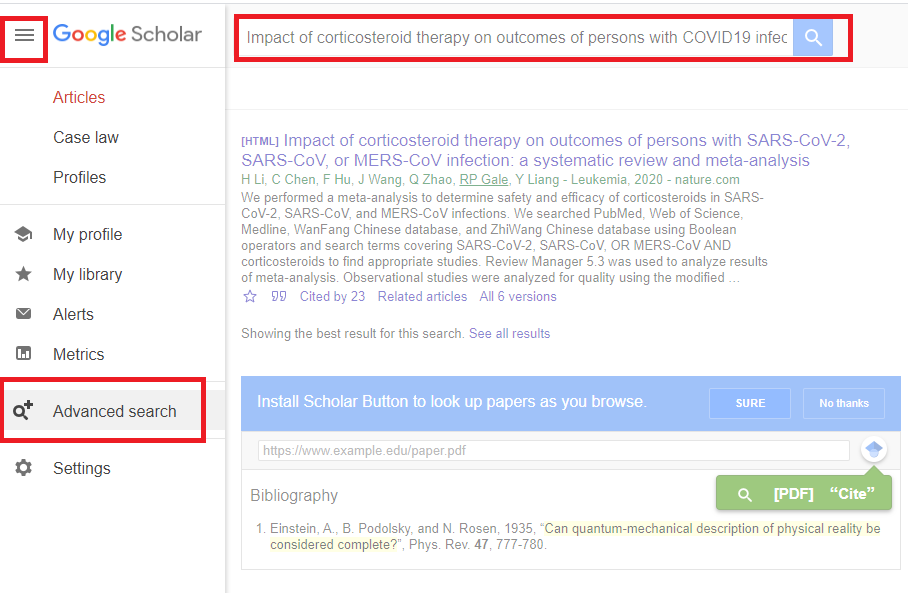

How to Get Related Articles in Learning Google Scholar
You can get other related articles with your research title by clicking on the following:
- Sort by relevance
- Through this method, articles related to your title will come to the introduction regardless of their dates.


Icons in the Search Results in Learning Google Scholar
As shown in the picture:
- The Star means saving this article for your favourite library.
- The Quotation mark: means that this article has been quoted.
- Cited by: means number of articles mentioned in this article and click on it to see them
- Versions: This means several copies of this article.
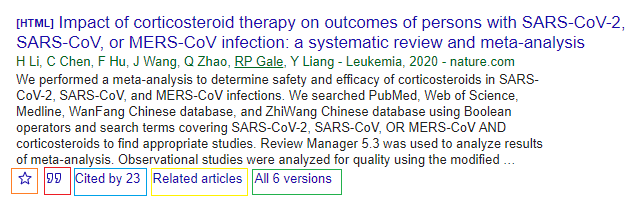

How to Create an Account in Google Scholar
How to Add the Research Library to your Account?
- Once you have Gmail, you have an account. Just go to the Google Scholar page and activate your account.
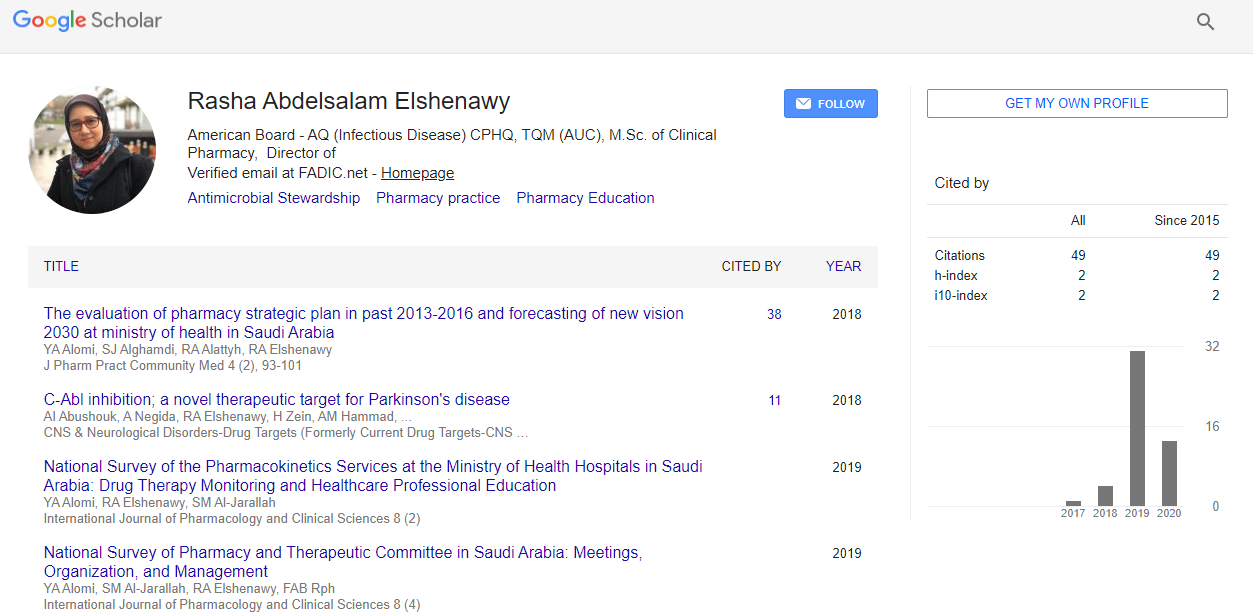
- Then, create your library.
- Additionally, to do alerts (if you want) for those who want to follow their research and articles and also through setting, you can choose specific languages or all languages for study.
- Then, you can also create links to international libraries to facilitate access, provided you have a username and password.
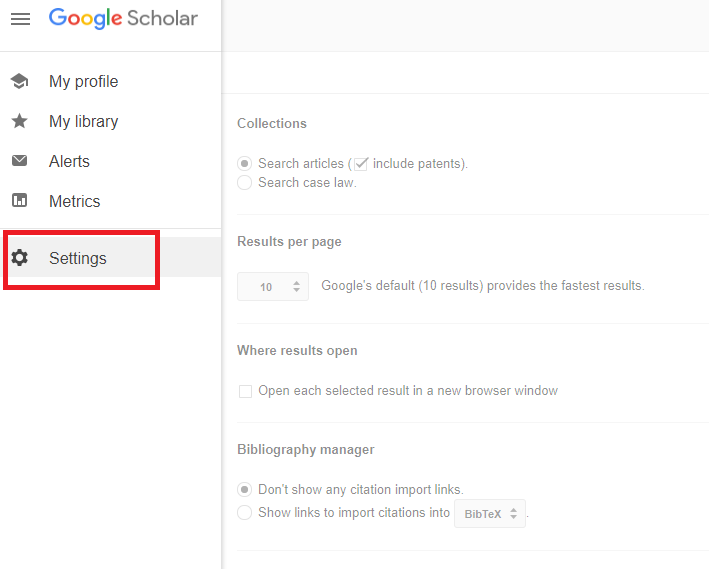
Read More:
- Digital Tools for Researchers
- Register Now at FADIC Clinical Research School
- Buy FADIC Toolkit for Writing Research to Write a Great Research Paper
- Read 10 Skills You Must Learn to Do Research via Google Scholar in Arabic
- The FADIC Online Continuous Medical Improvement Programs & Mini-Courses.
- Check Now the FADIC Book store and Buy books in different specialities.
- Watch Now FADIC TV to Keep Yourself Updated.
- FADIC Podcast focuses on varieties of pharmacist perspectives in different specialities.
- Subscribe Now to FADIC 2020 Daily News (FNN) and Keep Updated.
- Check Now about Coronavirus Resource Information Center.
 Log in
Log in Sign up
Sign up

