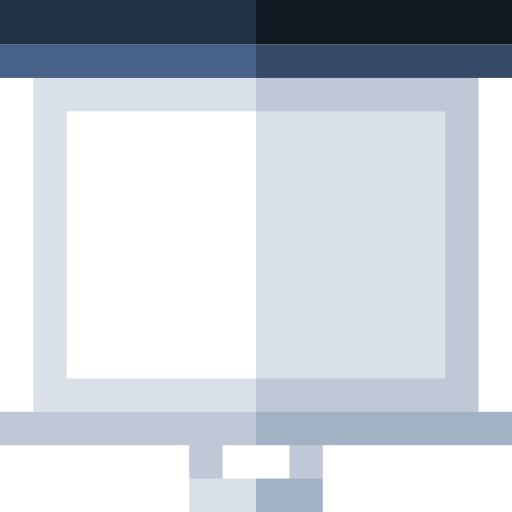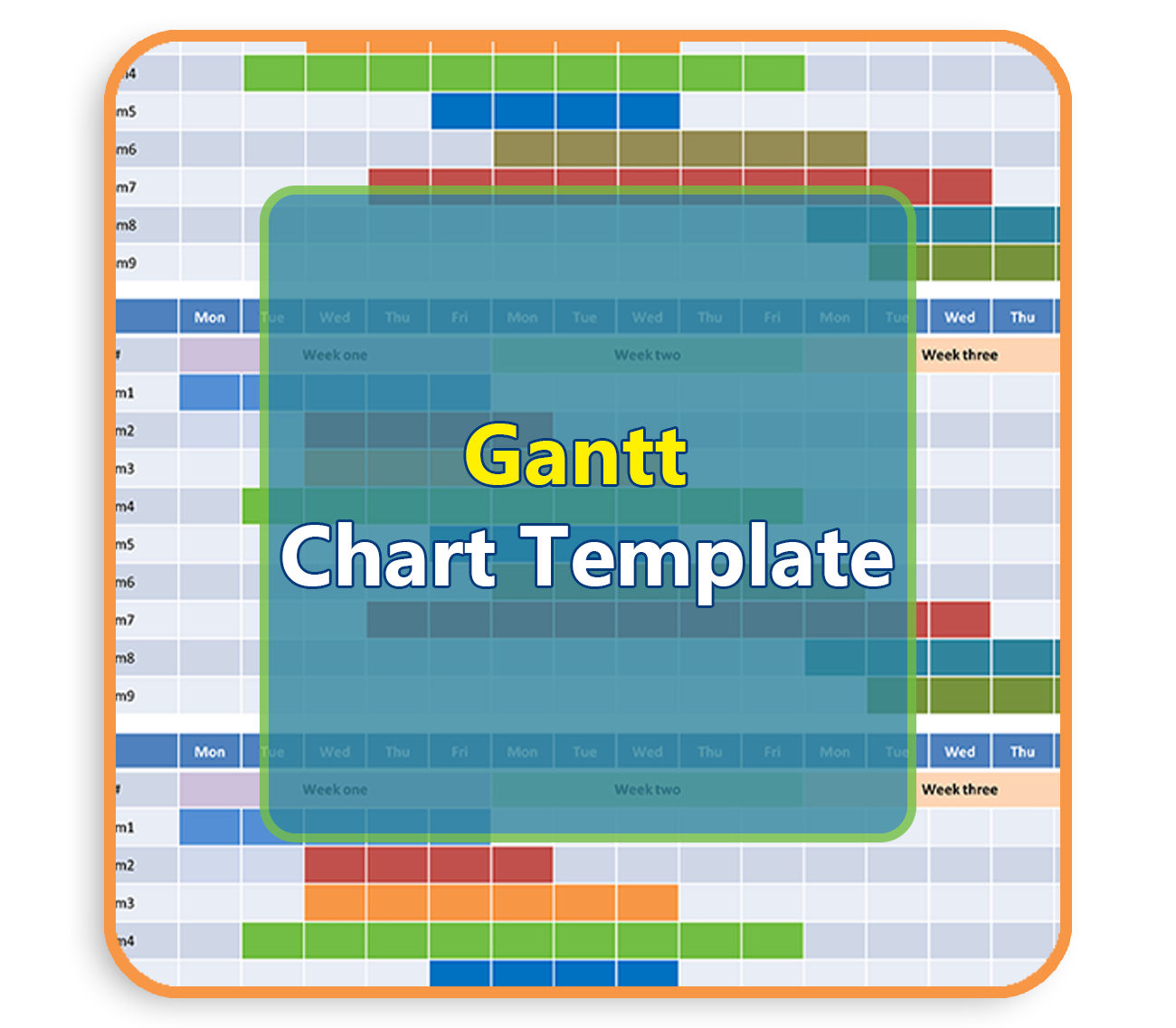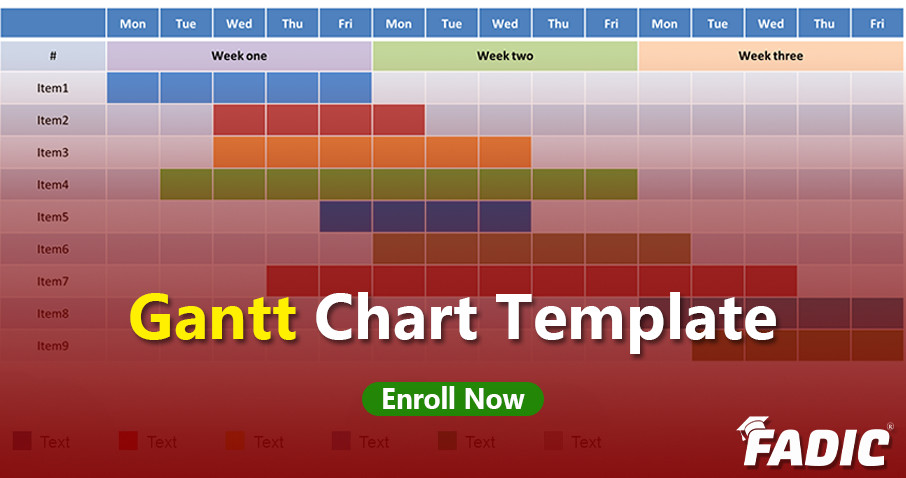
Overview
Overview
Gantt Chart Template
(Excel, PowerPoint, Word)
Choose your Template Online Gantt Chart with FADIC
Prepare your Gantt Chart easily from FADIC Gantt Chart Template.
- Do not waste time on creating new Gantt chart schedules. Try the ready-made options and choose the best one for you.
- People involved with specific projects may want to keep track of their progress and the progress of each of its elements.
- Useful tool in determining this progress is a Gantt chart, which illustrates the start and completion dates of such elements.
- It includes other information like resources, tasks, dependencies, and milestones.
Why FADIC Gantt Chart Template?
- Gantt Charts are a vital tool for project management, so they are widely used because of how useful they are.
- The basic idea behind Gantt Charts is straightforward; they tell you about the overlap of processes.
- It allows you to quickly see the status of any project and see how far along it is.
- It also allows you to manage processes that depend on completing other processes.
- Gantt Charts allow project managers to quickly give estimates about how long the project will take to complete.
- Gantt Charts simplify the projections by presenting a lot of information in one glance.
How to use FADIC Gantt Chart Template?
- Gantt Charts become much easier to understand with the help of an example.
- Let’s say you are trying to estimate how long it will take to create a new project.
- The project will involve multiple people and multiple processes running simultaneously.
- You will need to ensure the proper schedule and arrangement for it.
Create an easy Gantt Chart Template?
- FADIC easy Gantt chart templates can save you tons of time by organizing project plan and tackling tedious scheduling work!
- Use Excel Gantt chart to simplify complex projects into an easy-to-follow plan and track status of tasks as work progresses.
- This template is also helpful for keeping track of project deadlines, milestones, and hours worked
See How You Can Save Time & Effort Managing.
How to use our Gantt chart template
- FADIC made this Excel Gantt chart template easy, powerful, and painless to use for projects of any kind
- You can customize the FADIC template to view and manage projects over any period, whether weekly, monthly, or quarterly.
- plug in your tasks, dates, and resources, and you’ll have a presentation-quality Excel Gantt chart.
- Be sure to update the percent complete as work progresses to stay on top of project tracking.
Build a Gantt chart in minutes
- A better, faster, and more collaborative way to create, update and track Gantt charts
- Gantt charts that are simple, beautiful, and super-easy to manage and update are exactly what Team Gantt was designed from the ground up to do.
Gantt Chart Template Advantages
- Presentation-quality Gantt charts
- Compatible with Mac & Windows
- Drag & drop scheduling
- Calendar, task list views
- Track & collaborate on tasks in real-time
- Upload important project files
- Share view-only links
- Keep tasks in order with dependencies
- Compare planned vs actual timelines
- See team availability
- Track hours worked
Get started with FADIC Gantt Chart today
- You can create a beautiful project plan in just minutes with FADIC.
- Everything happens online; it’s easy to track project progress and collaborate with your team in real-time.
Who Should Use a Gantt Chart Template?
- Self Leadership: This Gantt chart Excel template is a tool to organize tasks and create a project schedule.
- Team leader: your team is your best resource to help you understand how each task interacts with the next.
- Quality Manager: To make quality improvement projects.
- Strategic Plan: To prioritize the right tasks.
- Critical Thinking: If that task is on the critical path, it will affect your project schedule.
- Stakeholders: Who will want to see the Gantt chart or at least the data from this Excel template.
FADIC Gantt Chart Template
- When projects get more complex, you can still keep track of them in the humble spreadsheet.
- Download the FADIC Gantt chart template to step up your project management game without investing in new software.
Keep Learning:
- Post-it-Notes PowerPoint Templates & Presentations Slides
- Drug Information Program and Workshop
- Biostatistics Clinical Guide
- Interpretation of Clinical Trials
- Medication Errors: How to Avoid?
- Systematic Review Course
- Journal Club Presentations Course
- Applied Medical Resources
- FADIC Pharmacokinetics Program
- The Future Guide for Pharmacist
- Clinical Practice Guidelines Tools & Resources E- Book
- Pharmacy Regulations Book
- FADIC Clinical Pharmacology Cards Quick Guide
- FADIC® – Online Programs & Mini-Courses
- FADIC Articles (English & Arabic) Blog
- FADIC® E-Book Store
If you have any inquiry, please contact WhatsApp.

Curriculum
-
Excel Gantt Chart
- 1- One Week Event Gantt Chart Template
- 2- One Month 30 Days Gantt Chart Template
- 3- One Month – 4 WEEKs GANTT CHART
- 4- Two Months – Daily GANTT CHART for Projects
- 5- Three Months – Weekly GANTT CHART for Projects
- 6- Three Months – 12 Weeks – Daily Project Schedule Gantt-chart
- 7- Six Month GANTT CHART
- 8- One Year – Every Month GANTT CHART
- 9- One Year – Every Two Months GANTT CHART
- 10- One Year – 4 Seasons GANTT CHART TEMPLATE
-
PowerPoint Gantt Chart
- 1- 1 Week Gantt Chart
- 2- 2 Weeks Gantt Chart
- 3- 1 Month Gantt Chart
-
Word Gantt Chart
- 1- One Year Daily Gantt Chart Template – one Page
- 2- One Year Weekly Gantt Chart Template – Two Pages
- 3- One Year Milestones Gantt Chart
- 4- Daily MILESTONE GANTT CHART
- 5- 12 Weeks GANTT CHART
- 6- MONTHLY Task GANTT CHART
Features
70 USD
Enroll Now
 Log in
Log in Sign up
Sign up