Google Drive Tips and Tricks
Google Drive Tips and Tricks
Do you have Google Drive account?
You often want to send a large file through an email App.
It is essential to learn Google Drive Tips and Tricks
But can’t because of the limited file size upload, or you want to save a file you can reach from many devices instead of copying it to all devices you use.
Then we introduce the perfect tool of google (Google Drive), many people have heard about this App, but most of them don’t know its benefits.
In this article, we will show you the tips and tricks of google drive, which will increase your productivity.
Searching in text inside an image:
If you want to find an image but can’t remember its name, by google drive search, you can type any word or text you remember inside that image.
Additionally, google drive will search in all photos and find them for you.
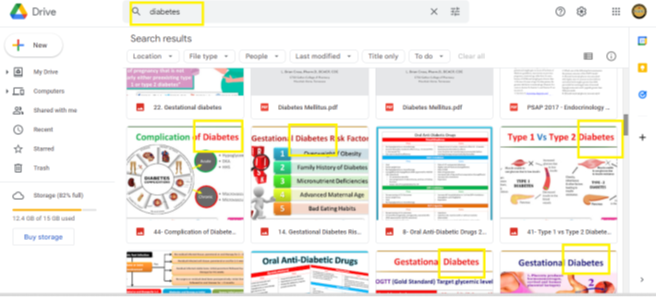
Converting PDFs and images to text documents:
Many times you have a PDF file or image with text, and you want to edit this text or copy it.
On the other hand, you can work with ordinary programs; in Google Drive.
Additionally, you can edit any file. All you need is to select the file and open It with google docs.

Searching inside the specific folder:
You can optimise your search results by selecting the folder you want to search in.
In addition, it will only give the results from this folder.

Highly recommend online Marketing tool from SEMRUSH
Searching by the owner name:
If you don’t remember the file name, you can search by the owner name and the type of PDF, docs, or image in the advanced search settings.

Version control of files copies:
Every file you upload has its editing history in google drive, and you can make every modification you push on it.
Select the file and press the “I” icon on the right.
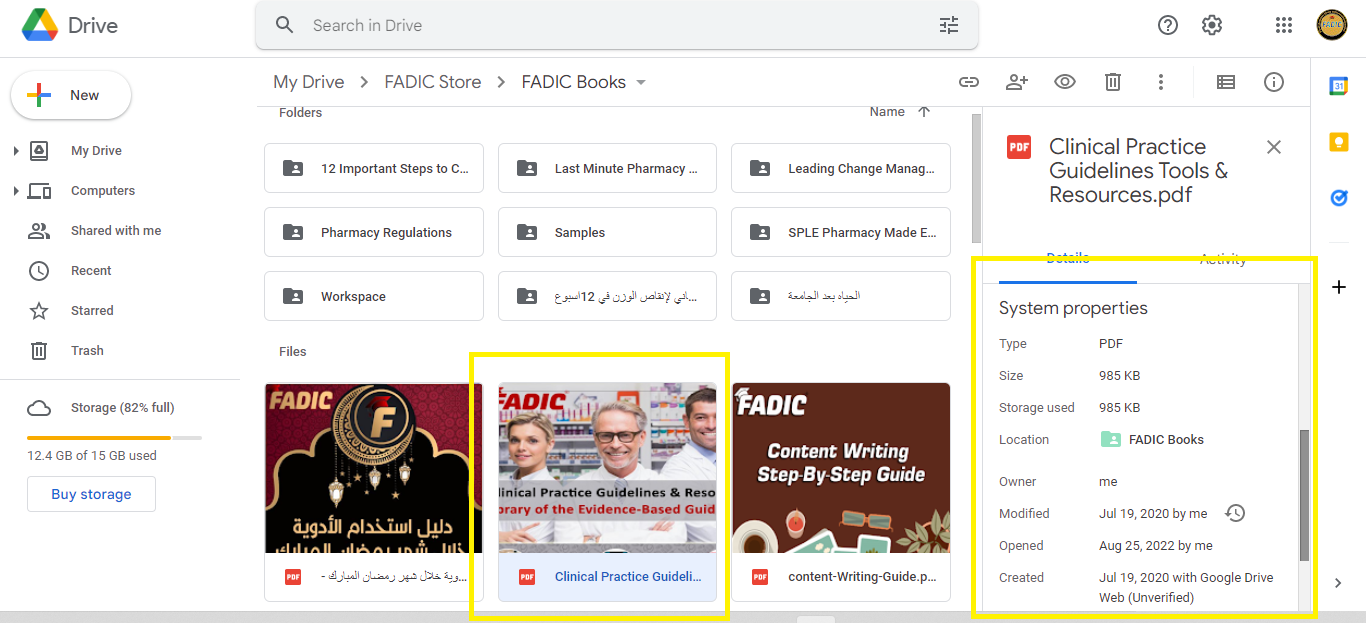
Converting between the type and formats of files:
If you have an image and want to convert it to PDF, or you want to convert a pdf to a doc file, all you need is to open it with google docs and download it with the format you want.

Highly recommend to subscribe in GetResponseGetResponse

Offline synchronisation:
You can synchronise your files even if you are without an internet connection.
Open settings / General and activate the “Offline” option.
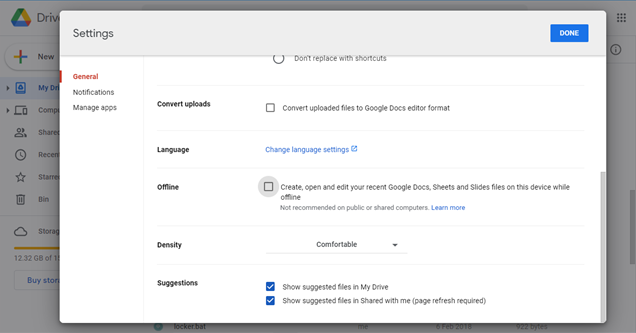
Quick shortcuts:
You can optimise your work and save time by using google drive shortcuts. You can find it in the settings.

Saving web pages:
You can save web pages and images directly to google drive using this plugin extension and return to them later.

Sync with Google Drive
You can choose folders on your computer to sync with Google Drive or backup to Google Photos and access all your content directly from your PC or Mac. Just download the google drive app from here.
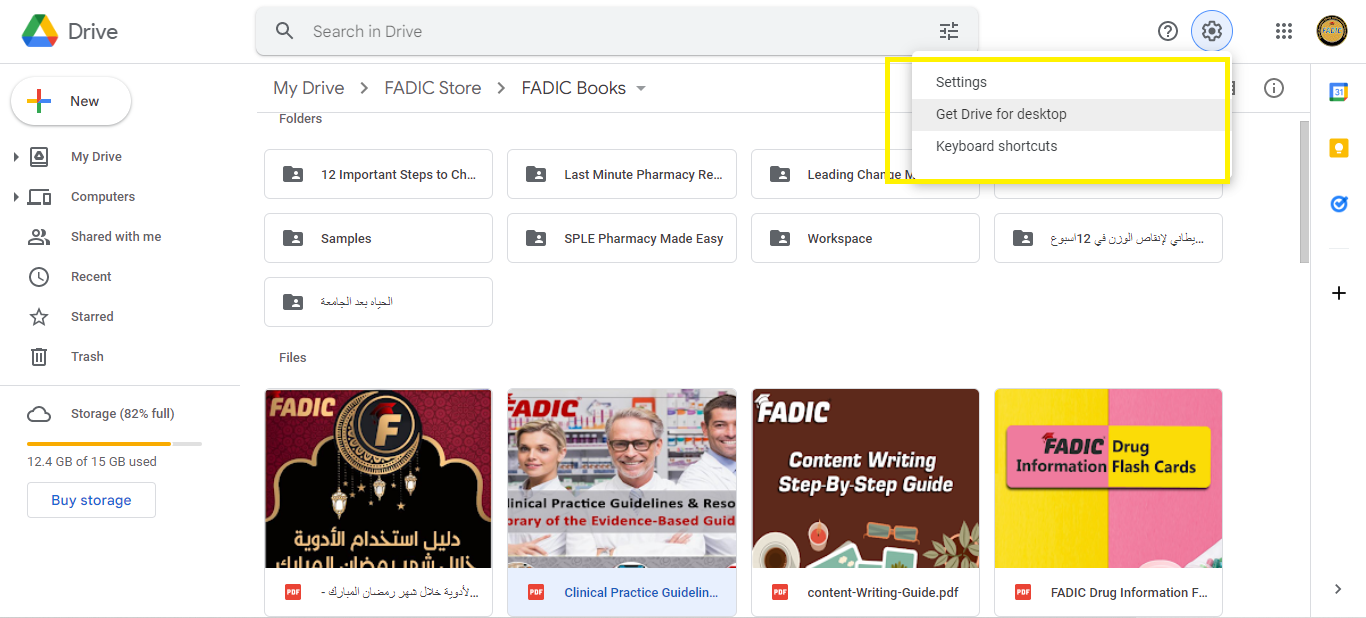
Update the same file
You can update the same file by clicking on the file and choosing manage version, and through this window, you can upload a new version of the same file. Also, see the last versions and download them again.
1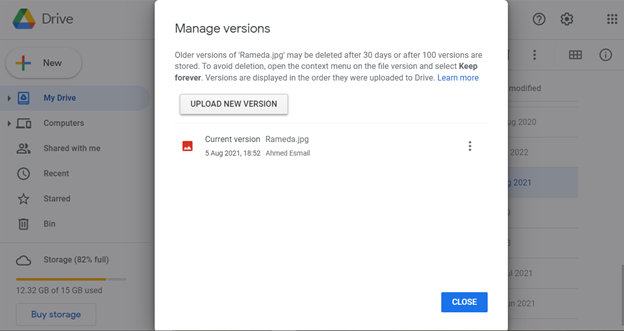
Copy Original file
You can shortcut files and folders to many places with many people, so you can avoid losing the original copy. Also, you can click on the file and drag it over the new recipes, and then before letting go, press the “ctrl” button. This will create a new shortcut.

Read More:
- Digital Tools for Researchers
- Register Now in FADIC Clinical Research School
- Buy FADIC Toolkit for Writing Research to Write a Great Research Paper
- Read 10 Skills You Must Learn to Do Research via Google Scholar in Arabic
- The FADIC Online Continuous Medical Improvement Programs & Mini-Courses.
- Check Now FADIC Book store and Buy books in different specialities.
- Watch Now FADIC TV to Keep Yourself Updated.
- FADIC Podcast focuses on varieties of pharmacist perspectives in different specialities.
- Subscribe Now to FADIC 2020 Daily News (FNN) and Keep Updated.
- Check Now about Coronavirus Resource Information Center.
 Log in
Log in Sign up
Sign up
