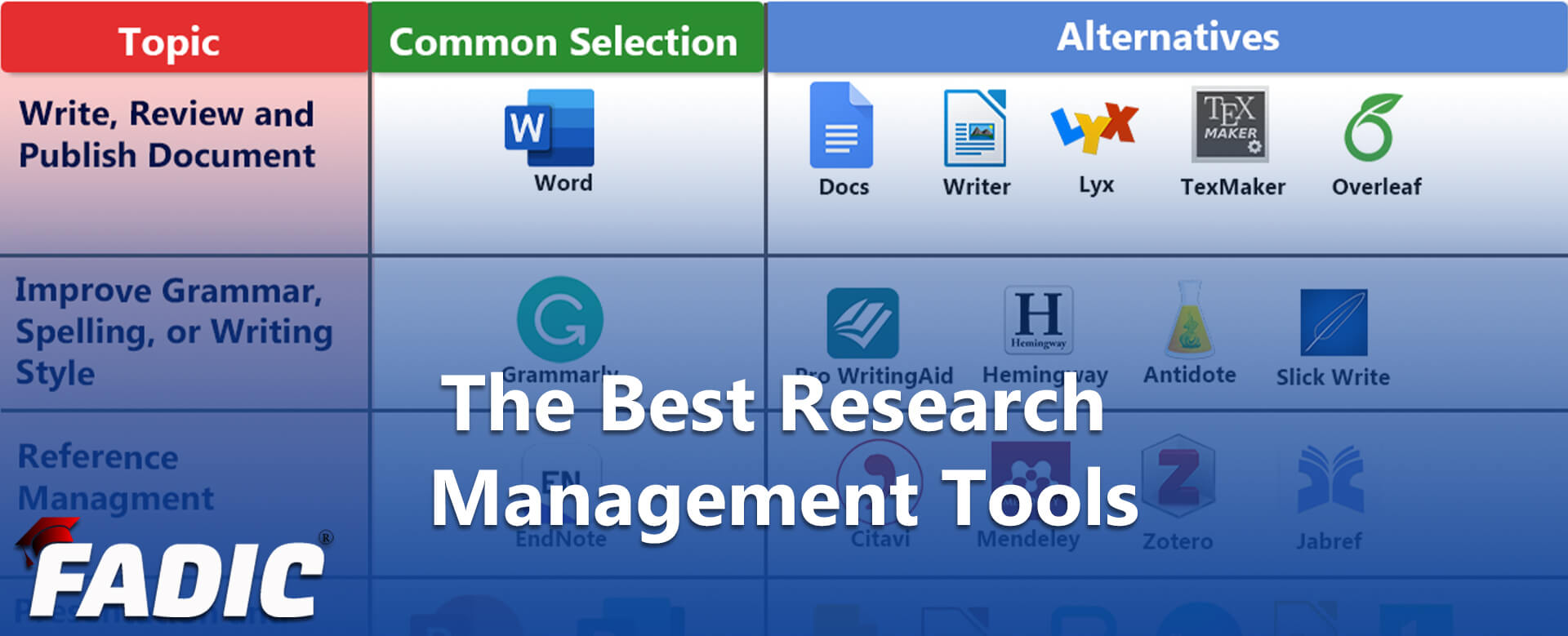The Best Research Management Tools
Best Tools for Research
Whether conducting a research paper, writing a thesis, or a blog, you need collaborative software research tools to make your work much more accessible and well-organised.
Therefore this article is a comprehensive guide on software assistants devices for researchers. A list of the best research tools; writing tools, referencing tools, and grammar-checking tools.
Additionally, the writing software tool researchers use is based on personal preference.
However, the article helps researchers choose software tools to keep on track and conduct professional research.
1-Write, review, and publish documents tools

Word
- The most popular software writing tool.
- Its simplicity might be the key to its popularity.
- Although some popular features; are text formatting, grammar checker, and ready-made templates.
- Additionally, you can save your documents in the cloud and use the office online for free.
- In addition, you can install plenty of plugins to enhance your work and save time and effort with your writing.
- However, this helps you see supervisor comments and edit your writing.
Docs
- It is a simplified version of MS Word, enabling you to create and edit files online.
- Google Docs is a writing tool that allows you to collaborate with other writers.
- Although some of the popular features include the automatic save function.
- Additionally, documents saved to the cloud can be accessed from anywhere.
- However, online collaboration with peers on the same document.
- Also, users’ comments are highlighted with a user-specific colour.
yWriter
- A popular free novel authoring tool organises your novel into chapters and scenes.
- yWriter, helps writers to associate the text with characters and locations.
- Additionally, to rearrange it within the context of chapters.
Lyx
- A software tool using a LaTeX typesetting system.
- Creating high-quality and professional documents.
- It helps you write utilising the WYSIWYM editor (a paradigm for editing a structured document).
- In addition, selecting a set of rules helps you write your thesis, dissertation, articles, and books.
- However, the software ensures that this format is consistent throughout the document.
- Additionally, LyX is designed to handle the input of mathematical formulas and equations. Lyx is an integrated equation editor.
- Although the broad array of ready-designed document layouts is built in.
Overleaf
- Overleaf is one of the best LaTeX editors.
- It is one of the Best Tools for Research
- A collaborative software tool that provides real-time editing and communication with peers.
- Overleaf allows researchers to write, review, and publish their writing much easier.
- Additionally, view collaborators’ edits and work together on a single version.
- As well as overleaf provides access to your work from anywhere.
- However, you can work offline and synchronise your files via dropbox.
Texmaker
- Texmaker is a cross-platform LaTeX editor software that integrates many tools.
- This tool creates documents with LaTeX in one application.
- However, it is a document editor supported by an integrated PDF viewer.
- As well, features include the insertion of more than 370 mathematical symbols.
- Additionally, spell checking, auto-completion, code folding, a built-in pdf viewer, and continuous view mode.
2- Improve grammar, spelling, or writing style tools

Grammarly
- Grammarly is the most accurate spelling and grammar checker.
- It is one of the essential and Best Tools for Research
- An online or desktop application is available.
- Use Grammarly to write professional and mistake-free documents.
- However, it has a grammar checker, a punctuation checker, a vocabulary enhancer, and a plagiarism checker tool.
- Additionally, Grammarly enhances your writing on MS word and googles docs.
- As well as identifies and searches for an appropriate replacement for the error it locates.
- The free version is limited in checking errors.
- However, upgrading to the premium version is needed to improve your writing.
Prewriting aid
- A software tool that strengthens your writing.
- It checks plagiarism and detects grammar errors and style issues.
- However, this software has similar features to Grammarly.
- Additionally, Grammarly detects and edits punctuation and grammar simple errors.
- At the same time, a writing aid edits content style, syntax, structure, grammar, and plagiarism.
Hemingway
- Hemingway is an editing tool that highlights and corrects grammar and sentence structure.
- Hemingway, a software tool, improves writing skills and style.
- However, it is not as good as Grammarly’s spelling and grammar errors.
- As well as it points out passive voice, overuse of adverbs, and complex sentences.
- Also, it improves the readability of your article.
- Additionally, the Hemingway editor tool improves writing skills and style more than Grammarly does.
Antidote
- An advanced grammar checker software tool helps in writing French assignments.
- Additionally, a complete set of software reference tools improve the readability of French writings.
- As well as a French dictionary, a comprehensive spell checker, and grammar and syntax guidelines.
One checker
- A simple grammar checker tool and a free writing assistant.
- However, this proofreading tool features a spell check, grammar check, vocabulary enrichment, and style reviewer.
- Additionally, this tool is not as accurate as Grammarly, with a limited language dictionary.
Slick write
- Slick Write is the preferable proofreading software.
- Slick Write is a free online tool.
- Check your writing for grammar and spelling errors and potential stylistic mistakes.
- Although it is web-based and integrates online with WordPress and office.
- However, this tool is not as precise as Grammarly.
- Additionally, it offers customising grammar checker styles for different writings (essay, resume, article, or novels).
- Using this tool helps you to write mistake-free articles.
3- Reference management tools

Mendeley
- Mendeley is a free reference management software.
- Although it allows researchers to create citations from saved PDFs in your library.
- However, this reference tool is preferred for simplicity and for creating your database list.
- Additionally, this tool helps you organise your research and collaborate with others online.
- Mendeley is best used for research papers with around thirty references.
End note
- Endnote is a citation management software that creates, formats, updates, and organises bibliographies.
- Enables you to search for online databases.
- However, this tool can be either paid for or needs an institutional license.
- Additionally, the plug-in allows you to create instant bibliographies in MS Word.
- Endnote provides different bibliographic styles.
- Endnote can suggest the best journal that fits your papers.
- Although this collaborative tool allows you to export references, full-text PDFs, and updated bibliographies.
Citavi
- It is a reference management software and organisation tool.
- Citavi is a Windows-based reference management software that searches, cites and organises writings.
- One of the special features of this tool is that you can use it to organise your work and schedule tasks.
- It is a reference and organising tool that can help you add citations and organise your thoughts.
- Citavi cannot extract citation details from papers as Mendeley does.
Zotero
- Zotero is a referencing tool to collect, manage, and cite bibliographic references.
- This free tool is easy to use and keeps you organised.
- You can use it as a personal research assistant to create and manage your lists of references.
- This tool either searches your online database or exports your references.
Jab ref
- This is reference management software that uses the LaTeX bibliography format.
- Jab ref is a windows-based citation management software tool.
- This tool can extract bibliographic information based on DOI, ISBN, arXiv-ID, and PubMed-ID. It searches external databases.
4- Presentation and Poster Design

- PowerPoint
- Publisher
- Indesign
- Illustrator
- Photoshop
- After Effects
- Slides
- Impress
- Piktochart
- Canva
- Draw
- Lucidpress
- QuarkXpress
- Scribus
- Karbon
- Inkscape
- GIMP
- Krita
- Blender Narton
- Wax
PowerPoint
- PowerPoint is a program developed by Microsoft to prepare slides for communicating complex ideas. PowerPoint is a widely used tool to present your data and is very user-friendly.
Publisher
- The Slide Publisher add-in for Microsoft PowerPoint makes it easy to insert placeholder tags into any predesigned presentation template.
InDesign
- InDesign is a desktop publishing, and page layout designing software application produced by Adobe Inc. Adobe InDesign is the industry-leading layout and page design software for print and digital media. It can create works such as posters, flyers, brochures, magazines, newspapers, presentations, books, and eBooks.
Illustrator
- Adobe Illustrator is a vector graphics editor and design program developed and marketed by Adobe Inc. Originally designed for the Apple Macintosh, the development of Adobe Illustrator began in 1985.
- Adobe Illustrator is vector-based graphics software that lets you scale down your artwork for mobile screens or scale up to billboard size.
Photoshop
- Adobe Photoshop is a raster graphics editor developed and published by Adobe Inc. for Windows and macOS. If you can dream it, you can make it with Photoshop. Create beautiful images, graphics, paintings, and 3D artwork on your desktop and iPad.
After Effects
- Adobe After Effects is a digital visual effect, motion graphics, and compositing application developed by Adobe Systems and used in the post-production process of filmmaking, video games and television production. Among other things, After Effects can be used for keying, tracking, compositing, and animation.
Slides
Google Slides allows you to create dynamic slide presentations. These presentations include animation, narration, images, videos, and more.
Google Slides is an app that allows you to easily collaborate and share presentations with text, photos, audio, or video files.
Like Microsoft’s PowerPoint, it’s hosted online and can be accessed in a web browser from any device with an internet connection. Here’s everything you need to know to begin creating your presentations.
Impress
In Impress, creating and editing slides is very versatile thanks to different editing and view modes: Normal (for general editing), Outline (for organising and outlining your text content), Notes (for viewing and editing the notes attached to a slide), Handout (for producing paper-based material), and Slide Sorter (for a thumbnail sheet view that lets you quickly locate and order your slides).
Piktochart
Piktochart is an online tool for creating infographics, presentation slides, reports, flyers, posters, and more, for both print and online audiences. Teachers and students can quickly assemble and present information using the drag-and-drop interface by combining charts, graphs, text, and built-in graphics. Students can also upload their files to use. Although it’s generally geared toward adults in the workplace creating business presentations, Piktochart lends itself to student use, though much of the functionality is reserved for Pro accounts.
Canva
Canva is a free graphic design platform that allows you to easily create invitations, business cards, flyers, lesson plans, Zoom backgrounds, and more using professionally designed templates.
You can even upload your photos and add them to Canva’s templates using a drag-and-drop interface. It’s like having a free basic version of Photoshop that doesn’t require extensive photo editing knowledge.
Lucidpress
Lucidpress is a web-based desktop application that can create brochures, flyers, newsletters, business cards, posters, magazines, and presentations. It is an alternative to complex design applications, starting in October 2013, by Lucid Software, like Adobe InDesign and Microsoft Publisher. It can produce all sorts of designs, from single-page to multi-page documents.
QuarkXpress
QuarkXPress 7 is the only design and page layout software offering revolutionary Composition Zones technology.
Synchronise your text and graphics instantly throughout your project with the shared content capabilities in QuarkXPress 7.
Edit an image, correct a typo, change a font, or reshape a box in one layout and watch the changes update everywhere – an impressive feature for increased consistency and decreased errors.
Scribus
Scribus is free, open-source desktop publishing (DTP) software for most desktop operating systems. It is designed for layout, typesetting, and preparation of files for professional-quality image-setting equipment.
Scribus can also create animated and interactive PDF presentations and forms.
The Scribus 1.4 series are the current stable releases, and the 1.5 series, where developments are made available in preparation for the next regular release series, version 1.6.
Inkscape
Inkscape is a free and open-source vector graphics editor used to create vector images, primarily in Scalable Vector Graphics (SVG) format. Other formats can be imported and exported.
Inkscape can render primitive vector shapes (e.g. rectangles, ellipses, polygons, arcs, spirals, stars and 3D boxes) and text. These objects may be filled with solid colours, patterns, and radial or linear colour gradients, and their borders may be stroked with adjustable transparency.
Embedding and optional tracing of raster graphics are also supported, enabling the editor to create vector graphics from photos and other raster sources. Designed shapes can be further manipulated with transformations, such as moving, rotating, scaling and skewing.
GIMP
GIMP is a cross-platform image editor available for GNU/Linux, macOS, Windows and more operating systems. It is free software; you can change its source code and distribute your changes.
Whether you are a graphic designer, photographer, illustrator, or scientist, GIMP provides sophisticated tools to get your job done. You can further enhance your productivity with GIMP thanks to many customisation options and 3rd party plugins.
Krita
Krita is a full-featured digital painting application designed for artists. Whether you create illustrations, comics, animations, concept art or storyboards – Krita will be a powerful tool.
Krita offers many standard and innovative features to make painting fun and productive. There are significant brush engines for sketching and painting, stabilisers for freehand inking, assistants for constructing complex scenes, a distraction-free canvas-only mode for the image without bothering, clone layers, layer styles, filter and transform masks for non-destructive editing. Krita supports all the most used file formats, including PSD.
Krita supports animation with onion skinning, storyboarding, comic book project management, scripting in Python, many powerful filters, selection tools, colourising tools, colour-managed workflows, a flexible workspace, and much, much more.
Blender Narton
Blender is a free and open-source 3D computer graphics software for creating animated films, visual effects, art, 3D-printed models, motion graphics, interactive 3D applications, virtual reality, and video games.
Blender’s features include 3D modelling, UV mapping, texturing, digital drawing, raster graphics editing, rigging and skinning, fluid and smoke simulation, particle simulation, soft body simulation, sculpting, animation, match moving, rendering, motion graphics, video editing, and compositing.
5- Data Analysis and Graphing

Magic Plot
- MagicPlot is a technical plotting, curve fitting and data analysis application.
- It provides a wide usage of the graphical user interface for data exploration and various statistical analysis tools, peak fitting options, and raster or vector formats of publishable plots.
SciDAVIs
- SciDAVis is a free interactive application for data analysis and publication-quality plotting. It combines a shallow learning curve and an intuitive, easy-to-use graphical user interface with powerful features such as scriptability and extensibility. SciDAVis runs on GNU/Linux, Windows and MacOS X, possibly also on other platforms like *BSD, although this is untested.
- SciDAVis is similar in its field of application to proprietary Windows applications like Origin and SigmaPlot, as well as free applications like QtiPlot, Labplot and Gnuplot.
- What sets SciDAVis apart from the above is its emphasis on providing a friendly and open environment (in the software and the project) for new and experienced users alike.
LabPlot
- LabPlot is a FREE, open-source, cross-platform Data Visualization and Analysis software accessible to everyone.
- LabPlot provides an easy way to create, manage and edit plots. It allows you to produce plots based on data from a spreadsheet or imported from external files. Plots can be exported to several pixmap and vector graphic formats.
GnuPlot
- Gnuplot is a command-line and GUI program that can generate two- and three-dimensional plots of functions, data, and data fit. The program runs on all major computers and operating systems. It is a program with a fairly long history, dating back to 1986. Despite its name, this software is not part of the GNU Project.
6- Advanced Statical Analysis

SPSS
- SPSS (Statistical Package for the Social Sciences) is perhaps the most widely used statistical software package within human behaviour research.
- Additionally, the SPSS can easily compile descriptive statistics, parametric and non-parametric analyses, and graphical depictions of results through the graphical user interface (GUI).
- Additionally, it also includes the option to create scripts to automate analysis or carry out more advanced statistical processing.
Statgraphics
- Statgraphics Centurion is a statistical statistics package that performs and explains, in plain language, both basic and highly advanced statistical functions.
- With Statgraphics, you will effortlessly develop protocols necessary to achieve successful outcomes. It gives you the statistical tools to pursue excellence, understand, and accomplish essential business goals.
- It allows for improving systems performance for quality, increased productivity, development of best practices, and optimisation of policies and procedures, driving cost-saving efficiencies and controls. Achieve success through quality, insight and excellence in every segment of your enterprise.
- Elevate operations, advance to the apex and reach the summit by partnering with Statgraphics data science analytics.
- Find solutions to your most complex challenges. Eliminate conjecture, proceed with confidence and uncover the route to achievement and success in every aspect of your corporate mission.
GraphPad Prism
- GraphPad Prism is premium software primarily used in biology-related statistics but offers a range of capabilities that can be used across various fields.
- Similar to SPSS, scripting options are available to automate analyses or carry out more complex statistical calculations, but most of the work can be completed through the GUI.
R (R Foundation for Statistical Computing)
- R is a free statistical software package widely used across human behaviour research and other fields.
- Toolboxes (essential plugins) are available for many applications, which can simplify various aspects of data processing.
- While R is powerful software, it also has a steep learning curve, requiring a certain degree of coding.
- However, it comes with an active community engaged in building and improving R and the associated plugins, ensuring that help is never too far away.
Jamovi
- The Jamovi is free, easy-to-use, third-generation, open statistical software. The tool is an alternative to commercial software such as SPSS and SAS.
- The software is made by the scientific community and for the scientific fraternity. This software works equally on Windows, macOS, Linux, and Chrome OS.
PSPP
- GNU PSPP is a program for the statistical analysis of sampled data. It is accessible as an in-freedom replacement for the proprietary program SPSS and appears very similar to it with a few exceptions.
- The most important of these exceptions is that there are no “time bombs”; your copy of PSPP will not “expire” or deliberately stop working in the future. There are no artificial limits on the number of cases or variables you can use. There are no additional packages to purchase to get “advanced” functions; all functionality that PSPP currently supports is in the core package.
- PSPP is a stable and reliable application. It can perform descriptive statistics, T-tests, ANOVA, linear and logistic regression, measures of association, cluster analysis, reliability and factor analysis, non-parametric tests and more. Its backend is designed to perform its analyses as fast as possible, regardless of the input data size. PSPP with its graphical interface or the more traditional syntax commands can be used.
7- Chemical Structure Drawing Software

ChemDraw
- ChemDraw is a molecule editor first developed in 1985 by David A. Evans and Stewart Rubenstein. The company was sold to PerkinElmer in the year 2011. ChemDraw, along with Chem3D and ChemFinder, is part of the ChemOffice suite and is available for Macintosh and Microsoft Windows.
- ChemDraw Professional is a tool that allows users to draw chemical structures, reactions, biological objects, and pathways.
- Users can also use it to predict properties and spectra, convert chemical structures to IUPAC names, view 3D designs, etc.
ChemDoodle
- ChemDoodle is a web-based and on-premise chemical drawing and publishing software which helps educational institutions build 2D and 3D molecular structures for demonstration purposes.
- Features include gamma correction, parallel processing, atom typing, file-saving preferences, and predefined templates.
- The application’s 3D graphics engine allows mentors to render text and show atom labels with the required font, size, and colour. Teachers can interact with models in real-time, generate relevant 3D coordinates, and prepare partial and complete chemical structures for display. Users can also add transparency effects on models and visualise objects with or without back faces. ChemDoodle 2D includes various drawing tools, which enable individuals to tag bonds or atoms, auto-layout attributes, perform structure cleaning, and create custom elemental colour sets.
- The software lets instructors generate multiple surface types and colour functions for atoms, including Van der Waals, solvent-accessible surfaces (SAS), and solvent-excluded surfaces (SES). ChemDoodle 3D also integrates with various third-party platforms and databases such as Twitter, PubChem, ChemSpider, and more.
Chemsketch
- ACD/ChemSketch is a molecular modelling program used to create and modify images of chemical structures. Also, the software allows molecules and molecular models displayed in two and three dimensions to understand the form of chemical bonds and the nature of the functional groups.
Marvin
- Marvin is a personal productivity tool that helps you feel more organised, control your life and get things done.
- Marvin is specifically designed to
- Reduce procrastination
- Minimize stress & overwhelm
- Increase productivity
- Marvin is an excellent fit for anyone with lots of things to do and who works mainly from a computer (our mobile apps are not amazing yet).
- Marvin is also excellent for anyone struggling with executive dysfunction (e.g. ADHD, procrastinators).
Bkchem
- BKChem is a free (as in free software :o) chemical drawing program. It was conceived and written by Beda Kosata and is currently maintained by Reinis Danne.
- BKChem is written in Python, an interpreted and lovely programming language. This implies some of the program features:
- platform independence – BKChem should run on any platform that Python does.
- performance – as Python is interpreted language, you should not expect the performance of a native code-compiled application (in present days, a very cheap tradeoff for platform independence). However, BKChem should be pretty usable on all modern systems.
- BKChem is developed on GNU/Linux. It was, however, successfully used under WinXP and MacOS X.
JChemPaint
- JChemPaint is computer software, a molecule editor and file viewer for chemical structures using 2D computer graphics. Free and open-source software is released under a GNU Lesser General Public License. It is written in Java and can run on Windows, macOS, Linux, and Unix operating systems.
8- Exploration of Structures in 3D

Chem3D
Chem3D allows you to:
- produce colourful 3D chemical structures for use in presentations, posters and websites
- draw a 2D chemical structure using ChemDraw and convert it to 3D
- import CIF or PDB files to visualise and manipulate
- calculate bond lengths and angles
- perform molecular modelling calculations with MM2 and MMFF94
- perform molecular dynamics calculations
Avogadro
- Avogadro is an advanced molecule editor and visualiser designed for cross-platform use in computational chemistry, molecular modelling, bioinformatics, materials science, and related areas. It offers flexible, high-quality rendering and a robust plugin architecture.
Jmol
- Jmol is computer software for molecular modelling chemical structures in 3-dimensions. Jmol returns a 3D representation of a molecule that may be used as a teaching tool or for research, e.g., in chemistry and biochemistry.
RasMol
- RasMol is a molecular graphics program that visualises proteins, nucleic acids and small molecules. The program is aimed at displaying, teaching and generating publication-quality images. The original program was developed at the University of Edinburgh’s Biocomputing Research Unit and the Biomolecular Structures Group at Glaxo Research and Development, Greenford, UK.
- RasMol reads in molecular coordinate files in several formats and interactively displays the molecule on the screen in various colour schemes and representations. Currently supported input file formats include Brookhaven Protein Databank (PDB), Tripos’ Alchemy and Sybyl Mol2 formats, Molecular Design Limited’s (MDL) Mol file format, Minnesota Supercomputer Center’s (MSC) XMol XYZ format, CHARMm format, MOPAC format, CIF format and mmCIF format files.
9- Utility in X-ray Crystal Structure Modeling

Vesta
- A cross-platform VESTA program has been developed to visualise structural and volumetric data in multiple windows with tabs. VESTA represents crystal structures by ball-and-stick, space-filling, polyhedral, wireframe, stick, dot-surface and thermal-ellipsoid models.
- A variety of crystal-chemical information is extractable from fractional coordinates, occupancies and oxidation states of sites.
- Volumetric data such as electron and nuclear densities, Patterson functions, and wavefunctions are displayed as isosurfaces, bird’s-eye views and two-dimensional maps.
XCrysDen
- An open-source application for visualising crystal structures and grid data runs on most UNIX and UNIX-like platforms.
- This application can visualise calculation results from the following electronic structure packages: GAUSSIAN, CRYSTAL, Quantum Espresso (PWscf), WIEN2k, and FHI98MD. Three-dimensional data, such as electron densities and local potentials, as well as Fermi surfaces, can be visualised using this application.
CrystalMaker is the most-efficient way to visualise crystal and molecular structures. Its interactive design lets you “see the wood for the trees” and build your visual understanding of complex materials. CrystalMaker transcends traditional crystallography software, letting you create dynamical visualisations with rotatable animations. Energy-modelling tools allow you to analyse the design and relax new structures, predict their vibrational properties, and explore how they interface with other materials.
It allows you to:
- Build, display & manipulate all kinds of crystal and molecular structures.
- Design new materials and relax their structures.
- Animate structural behaviour; generate videos for teaching or presentations.
- Simulate diffraction properties for powders and single crystals.
10- NMR Processing

MestReNova
- MestreNova is spectral data analysing software which can be run on Windows, Mac OS and a whole range of Linux distributions. Mnova NMR processes your data (1H, 13C or any other 1D NMR) and any 2D correlations, such as HSQC, HMBC, NOESY, COSY, TOCSY, etc.)
INMR
- When your spectra are beautifully reproduced in full-screen size and respond immediately to your commands, that is the ultimate NMR experience!
- If you want to observe your spectra on the monitor, then speed is a necessity.
- iNMR has a lot of valuable features. See how many things are included gratis:
- Simulation of Spin Systems;
- Chemical Exchange;
- 3-D Processing;
- Deconvolutions;
- Multiplet Analyzer with Report Generator;
- Cross Peaks Manager for 2-D studies of natural products and proteins;
- DOSY;
- Simulation and Fitting of 2-D Multiplets;
- Private Spectroscopic Database (Mac only);
- Console with a state-of-the-art programming language;
- Poster documents.
TopSpin
- The Topspin software is produced by Bruker and is used to control the operation of all the NMR spectrometers in the laboratory. It provides data acquisition and processing and may be used as a standalone data processing program. It can process 1D, 2D and 3D data sets and has additional modules for analysing system dynamics, including relaxation and diffusion behaviour.
- We recommend the software for data processing primarily to those trained in our instruments’ manual and hands-on operation and therefore have some familiarity with the program.
Conclusion:
- Research is one of the most detailed and thorough processes.
- No matter your field of research, there’s an online tool to help you organise your notes, cite your sources, find important articles, connect with colleagues, and much more.
- This article will discuss the features of the most recommended online tools for researchers at all academic stages.

Read More:
- 10 Skills You Must Learn to Do Research via Google Scholar
- Register Now at FADIC Clinical Research School
- Buy FADIC Toolkit for Writing Research to Write a Great Research Paper
- Read 10 Skills You Must Learn to Do Research via Google Scholar in Arabic
- The FADIC Online Continuous Medical Improvement Programs & Mini-Courses.
- Check Now the FADIC Book store and Buy books in different specialities.
- Check Now about Coronavirus Resource Information Center.
 Log in
Log in Sign up
Sign up